Struts 2 <s:password> example

In Struts 2 , you can use the <s:password> to create a HTML password field. For example, you can declare the s:password with a key attribute or label and name attribute.
//or
** UPDATE: Struts 2 Complete tutorial now available here.
In Struts 2, the “name” will map to the JavaBean property automatically. In this case, on form submit, the textbox value with name=“password” will call the corresponds Action’s setPassword(String xx) to set the value
Struts 2 <s:password> example
A page with “password” and “confirm password” fields, and do the validation to make sure the “confirm password” is match with the “password”.
1. Properties file
Two properties files to store the message.
project.properties
project.username = Username project.password= Password project.submit = Login
LoginAction.properties
username.required = Username Cannot be blank password.required = Password Cannot be blank
2. Action
LoginAction.java
package com.simplecode.action;
import com.opensymphony.xwork2.ActionSupport;
public class LoginAction extends ActionSupport {
private static final long serialVersionUID = 1L;
private String userName;
private String password;
public String getUserName() {
return userName;
}
public void setUserName(String userName) {
this.userName = userName;
}
public String getPassword() {
return password;
}
public void setPassword(String password) {
this.password = password;
}
public String execute() {
return SUCCESS;
}
public void validate() {
if (userName.equals("")) {
addFieldError("userName", getText("username.required"));
}
if (password.equals("")) {
addFieldError("password", getText("password.required"));
}
}
}
3. View page
Result page with Struts 2 s:password tag to create a HTML password field.
login.jsp
<%@ page language="java" contentType="text/html; charset=ISO-8859-1" pageEncoding="ISO-8859-1"%> <%@taglib uri="/struts-tags" prefix="s"%>Login Struts 2 < s:password > Example
success.jsp
<%@ page language="java" contentType="text/html; charset=ISO-8859-1" pageEncoding="ISO-8859-1"%> <%@ taglib prefix="s" uri="/struts-tags"%>Welcome Page Struts 2 < s:password > Textbox Examplee
Username :
Password :
4. struts.xml
/jsp/login.jsp /jsp/success.jsp /jsp/login.jsp
5. Demo
http://localhost:8089/Struts2_password/
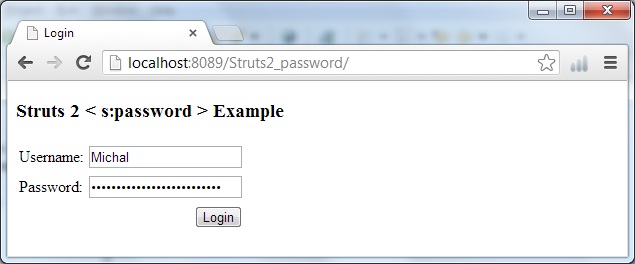
Reference
- Struts 2 password documentation

