Run a project in SOAPUI
So far, we have seen how to create a project in soapui. Now in this tutorial, let’s see how to run a request available in a project.
In order to run a project, create a project as explained the previous tutorials. Follow the below steps to run a project in SOAPUI.
Step 1: Click on Request name. This will display the default requests as shown in the image below.
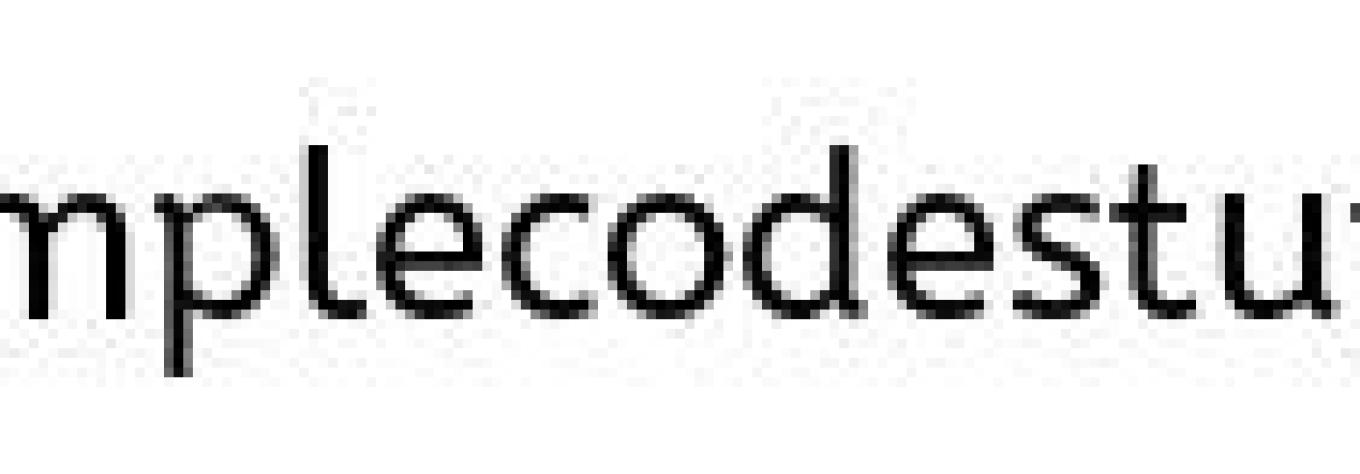
Step 2: In the request, fill the value for the tags with ?.
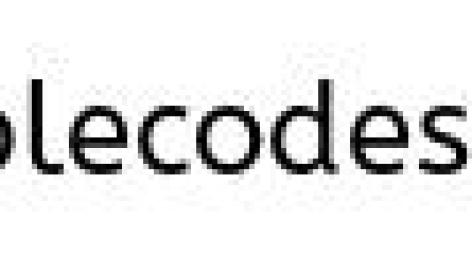
Step 3: Check for the service endpoint before clicking in Run button.
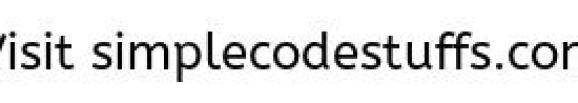
Step 4: Click on Run button as shown in the below image.
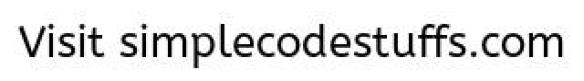
Step 5: Now you can find the response for the above requests in the Response window.

Thus the response for the soap request is obtained as shown in the above image. Thus a soapui project ran successfully.
