Bean of Singleton scope

 |
|
When no explicit scope is mentioned during bean definition, it is taken by default as single.
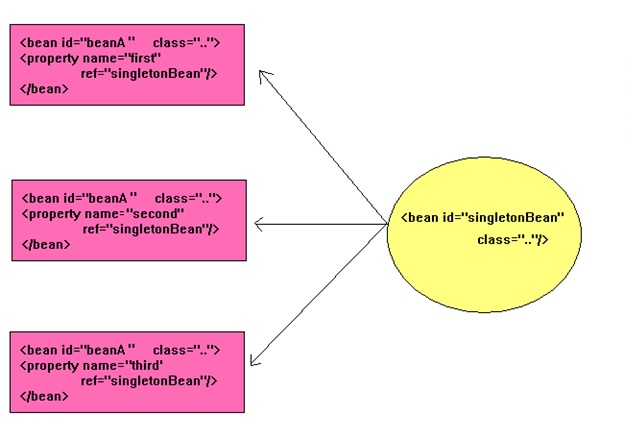
Step 1: Define the POJO
File : Amount.java
package com.simpleCodeStuffs;
public class Amount {
private String val;
public String getVal() {
return val;
}
public void setVal(String val) {
this.val = val;
}
}
In singleton scope, only a single bean instance is returned per Spring IoC container
Step 2 : Define the bean definition
File : Beans.xml
Note, only the bean is defined. Property values are injected from the main class in order to provide some clarity on the subject. Also note, the scope has not been mentioned in the bean definition. Therefore, the bean takes the default scope of singleton
Step 3
Create the Main class to receive the object from the beanId and place the call
File : MainClass.java
package com.simpleCodeStuffs;
import org.springframework.context.ApplicationContext;
import org.springframework.context.support.ClassPathXmlApplicationContext;
import com.simpleCodeStuffs.Amount;
public class MainClass {
public static void main(String[] args) {
ApplicationContext context = new ClassPathXmlApplicationContext("Beans.xml");
Amount Firstamt=(Amount)context.getBean("amount");
/* instance of bean returned*/
Firstamt.setVal("SimpleCodeStuffs");
System.out.println(Firstamt.getVal());
Amount Secondamt=(Amount)context.getBean("amount");
/*For singleton scope, new bean instance
is not returned at this point. Hence the same value is printed. */
System.out.println(Secondamt.getVal());
}
}
Note that, as the bean is of singleton scope, only one instance is returned for the beanID amount per IOC container. This can be seen in the output as the same value is printed twice, once for Firstamt and once for Secondamt.
Step 4 : Run the application. The output is
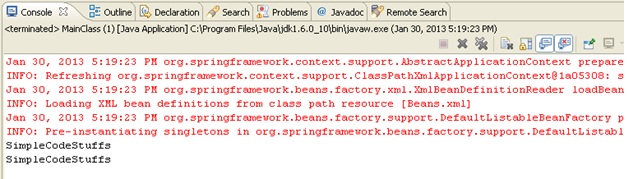
 |
|
