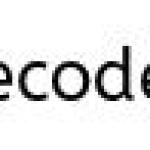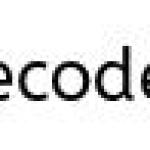decompiling DEX into Java sourcecode
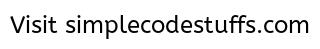
Step 1:
Make a new folder and put .apk file in it (which you want to decode). Now rename the extension of this .apk file to .zip (eg.: rename from filename.apk to filename.apk.zip) and save it. Now you get classes.dex files, etc. At this stage you are able to see drawable but not xml and java files, so continue.
Step 2:
Now extract this zip apk file in the same folder (or NEW FOLDER). Now download dex2jar from this link http://code.google.com/p/dex2jar/ and extract it to the same folder (or NEW FOLDER). Now open command prompt and change directory to that folder (or NEW FOLDER). Then write dex2jar classes.dex and press enter. Now you get classes.dex.dex2jar file in the same folder. Then download java decompiler from http://java.decompiler.free.fr/?q=jdgui and now double click on jd-gui and click on open file. Then open classes.dex.dex2jar file from that folder. Now you get class files and save all these class files (click on file then click save all sources in jd-gui) by src name.