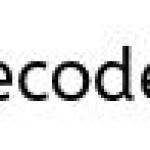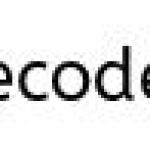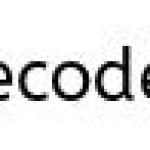How To Change The File Last Modified Date In Java?
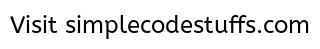
Hereâs an example to change the fileâs last modified date with the help of File.setLastModified() . This method accept the new modified date in milliseconds (long type), So some data type conversion are required.
import java.io.File;
import java.text.ParseException;
import java.text.SimpleDateFormat;
import java.util.Date;
public class ChangeFileLastModifiedDate {
public static void main(String[] args) {
try {
File file = new File("C:\File.pdf");
// Print the original last modified date
SimpleDateFormat sdf = new SimpleDateFormat("MM/dd/yyyy");
System.out.println("Original Last Modified Date : "
+ sdf.format(file.lastModified()));
// Set this date
String newFileDate = "11/17/2000";
// Need convert the above date to milliseconds in long value
Date newDate = sdf.parse(newFileDate);
file.setLastModified(newDate.getTime());
// Print the latest last modified date
System.out.println("Lastest Last Modified Date : "
+ sdf.format(file.lastModified()));
} catch (ParseException e) {
e.printStackTrace();
}
}
}
Result :
Original Last Modified Date : 12/20/2011
Lastest Last Modified Date : 11/17/2000