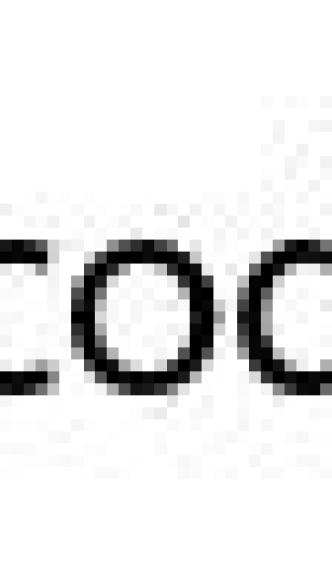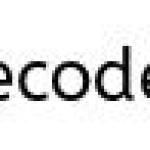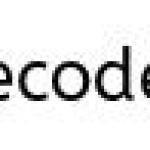How to configure the Android emulator to simulate the Galaxy Nexus?
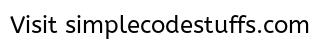
What settings for the Android emulator will closely simulate the characteristics of the Galaxy Nexus as possible?
Solution:
You can very well go through the procedures available below to simulate the characteristics of NEXUS,
- Target: Google APIs – API Level 15
- Skin: Built-in WXGA720
Selecting skin sets the following hardware parameters, leave them as-is:
- Hardware Back/Home: no
- Abstracted LCD density: 320
- Keyboard lid support: no
- Max VM application heap size: 48
- Device ram size: 1024
Galaxy Nexus has no SD card, just internal memory. Distinction between internal and external storage is important and can affect apps. To simulate this:
- add SD Card support=no parameter;
- launch emulator with –partition-size 1024 for 1GB internal memory, or use some other means to increase amount of internal memory available;
If you’re working on camera apps, you’ll also want to set correct number of cameras, and correct resolution.