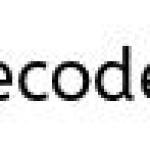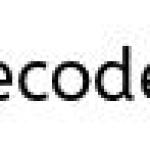JDBC Statement Example to Update a Record
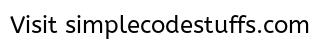
Here’s an example to show you how to update a record in a table via JDBC statement.
To issue an update statement, call the Statement.executeUpdate() method like this :
Statement statement = connection.createStatement(); // execute update SQL stetement statement.executeUpdate(updateTableQurey);
Full example…
File: JDBCStatementUpdateExample.java
package com.simplecode.jdbc;
import java.sql.DriverManager;
import java.sql.Connection;
import java.sql.Statement;
import java.sql.SQLException;
public class JDBCStatementUpdateExample
{
private static final String dbDriver = "oracle.jdbc.driver.OracleDriver";
private static String serverName = "127.0.0.1";
private static String portNumber = "1521";
private static String sid = "XE";
private static final String dbUrl = "jdbc:oracle:thin:@" + serverName + ":"
+ portNumber + ":" + sid;
private static final String dbUser = "system";
private static final String dbPassword = "admin";
public static void main(String[] argc)
{
try
{
updateRecordIntoEmployeeTable();
}
catch (SQLException e)
{
System.out.println(e.getMessage());
}
}
private static void updateRecordIntoEmployeeTable() throws SQLException
{
Connection connection = null;
Statement statement = null;
String updateTableQurey = "UPDATE EMPLOYEE SET USERNAME = 'Azar' "
+ "WHERE USER_ID = 1000";
try
{
connection = getDBConnection();
statement = connection.createStatement();
// execute update SQL statement
statement.executeUpdate(updateTableQurey);
System.out.println("Record is updated to EMPLOYEE table!");
}
catch (SQLException e)
{
System.out.println(e.getMessage());
}
finally
{
if (statement != null)
{
statement.close();
}
if (connection != null)
{
connection.close();
}
}
}
private static Connection getDBConnection()
{
Connection dbConnection = null;
try
{
Class.forName(dbDriver);
}
catch (ClassNotFoundException e)
{
System.out.println(e.getMessage());
}
try
{
dbConnection = DriverManager.getConnection(dbUrl, dbUser, dbPassword);
return dbConnection;
}
catch (SQLException e)
{
System.out.println(e.getMessage());
}
return dbConnection;
}
}
 |
|