jQuery form validation using jQuery Validation plugin
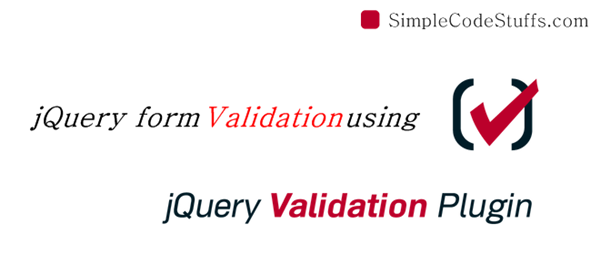
This article discusses client-side validation using jQuery’s validation plugin. This jQuery plugin has a bunch of standard validation methods such as a required field, valid email or URL, minimum and maximum lengths for a field, etc. In addition to that you can customize the look and feel of the error messages and their placement.
Library required
- jQuery Library
- jQuery Validation Plugin
Let us start with a simple example.
Jsp
jQuery form Validation tutorial
Points to be noted
- Remember to include the the jQuery library and the validation plugin in the head section of JSP.
- Remember to assign the id attribute of the form and the name attribute of all the fields that you want to validate.
Fire the jQuery Validation Plugin (userValidation.js File)
$(function() {
$("#form").validate({
rules : {
name : {
required : true,
minlength : 4,
maxlength : 20,
}
},
messages : {
name : {
required : "Please enter a name",
minlength : $.format("Minimum {0} characters required!"),
maxlength : $.format("Maximum {0} characters allowed!")
}
}
});
});
All we are doing here is initializing the validation of the form using the validate() function. It can take several parameters. In the example above, we use only two of them, but you can find a list of all the options for the validate() function at Validate options.
The two parameters we used in validate method are:
rules: allows you to specify which fields you want to validate.
messages: allows you to specify the error message for a particular field. If you don’t specify it, a default message is provided that says “this field is required”.
In the example above, we only used three validation methods (required, minlength and maxlength). I’ve also introduced the format method in the message. This lets us replace the argument given for minlength and maxlength, such that we don’t need to hard-code that value if they ever change.
There are several other methods that can be used here. You can find list of built-in validation methods at Validation Methods.
Custom Validation Rules:
Suppose if you cant find any suitable built-in method for certain situation, then you can write your own validation methods. For example, there is no built-in method to validate Alpha character, we need to define our own method.
$(function() {
$("#form").validate({
rules : {
name : {
customvalidation : true
}
}
});
$.validator.addMethod("customvalidation", function(value, element) {
return /^[A-Za-z\_ -]+$/.test(value);
}, "Alpha Characters Only.");
});
Here I have defined our own validation method by calling the jQuery.validator.addMethod()method. This method takes three parameters:
name: The name of the method, used to identify and referencing it, must be a valid javascript identifier.method: the actual method implementation, returning true if an element is valid.message: The default message to display for this method.
You may also like …
- FieldError in Struts 2 Example
- Setup and Load Data in jQGrid using Servlets and JSP
- Ajax File Upload with Progress Bar using jQuery in Java web application
jQuery Validation CSS
Note: the jQuery Validation Plugin adds class error to the inputs/labels. You only style them!
#form label.error {
color: red;
}
#form input.error {
border: 1px solid red;
}
Caution:
This validation happens only on the client side. So if there is a JavaScript error, the browser could ignore the remaining validation and submit the form to the server. So it would be better to validate the data again on the server side.



Nice Post.
But How to add multiple function in custom validation.
Just use multiple add method. Refer