SOAP UI – Advantages of Pro over Beta version
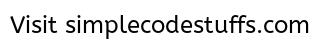
There are 10 solid reasons why we should go PRO. Basically the Pro version allows you to do everything that the Open Source does, but adds a bunch of productivity and time-saving features, making your testing faster and more fun. Without getting into the nitty gritty of details, SoapUI Pro will make your testing life easier.
Here are the advantages of PRO over Beta version (Open source version)
1.The Dynamic Duo The Editors
- The Outline editor
The Outline Editor helps to visualize the XML view by exposing the hierarchical structure of the XML message. The Outline Editor is also editable and is available for both requests and responses.
- The Form Editor
The Form Editor takes the definition of the request and makes a form for you to enter information. Forms are useful when you want to do manual testing, when non-technical staff such as manager wants to enter requests, or when you just want to browse a service without the hassle. In this case the Form Editor works brilliantly with the Outline Editor; use the Outline when figuring out the structure and use the Form when you want to send the actual requests.
2.Data Sources
SoapUI Pro gives you this functionality out of the box, and its dead simple to use: just import the data source which you want fed to the test. All major formats are supported, including text files, XML, Groovy, Excel, Directory, JDBC (Relational Database), and the Internal Grid data source.
Working with an external source of data will make your testing much smoother, flexible, and scalable whereas changing a data source doesn’t change the test.
3.Point and Click Testing
Moving data, like from a response to a request, has never been easier. Point and click testing will make SoapUI Pro create an Xpath expression that handles the data retrieval.
Verifying data has been made easier as well, by improving the use of assertion. The most exact assertion you can use is the XPath Match assertion. Creating assertions is done in in a few easy steps and seconds.
The point and click testing of SoapUI Pro will make your testing more fun and productive, in turn increasing the quality of your services.
4.Are You Covered?
So you’ve created a bunch of tests and you’re feeling pretty good about yourself and the quality of the service you’re testing. Wouldn’t it be nice to be able to see exactly how much of the service’s functionality you’ve tested?
Enter the Coverage feature of SoapUI Pro. Coverage gives you, black on white, how many percent of the service you’ve tested. This allows you to get an overview and see which areas of the functionality are well tested and which areas you might want to spend some more time with. You can also drill down even further and pinpoint exactly what hasn’t been tested and what parts haven’t been asserted
5.Stop the Hackers
Security testing is something that should be vital in your testing, and thereâs an array of attacks those pesky hackers will throw at you, such as: XML bombs, SQL injections, malformed XML, fuzzing, cross-site scripting etc. But do you really know how to test your service for these? SoapUI Pro does! With the addition of the Security Test Generator in Pro you can create a complete set of vulnerability scans, meaning you have a full-blown hacker simulation with just some clicks of the mouse. Instant security!
6.Meeting the Requirements
SoapUI Pro’s requirements support is a highly useful feature for mapping your tests against business or technical requirements. No more second guessing regarding how well your tests are up to the standard. Apart from setting the requirements yourself, directly in the software, SoapUI Pro requirements management also lets you import data from external systems.
No more second guessing if your tests are up to standards.
7.Hit a Moving Target
Testing a moving target, where the WSDL keeps changing, can be frustrating. Your tests stop working and you need to redefine them to fit the new WSDL. This is especially pertinent if if you’re running the tests in an automated environment or at a global level and it’s a time-drain. Refactoring solves all of this by offering you a simple search-and-replace-type function. Use an easy point-and-click interface to define what and how data has changed and allow SoapUI Pro to update all your tests for you. Presto! Everything is back on track, and the world is a happier place because you used Refactoring.
8.The SQL builder
When using a data source for your data driven tests or when writing to a data source, SQL can be quite complex for a non-technical person. The question you have to ask yourself is: do you want to spend time writing and debugging SQL or do you want to create tests?
We’ve created SoapUI Pro’s SQL Builder which helps you create the SQL statements with a graphical interface, making data access easy for everyone. This will make your data driven tests so much more fun, accessible and less time consuming.
9.Reporting
SoapUI Pro comes locked and loaded with powerful and easy-to-use reporting functionality. Want to be able to show off to manager how the tests are going, what parts have been tested, and how it went? Or would you just like to show off by framing the testing results on your wall?
With one click, you can generate detailed reports at Project, TestSuite, TestCase, or LoadTest level. Just as easy, print or export them into any standard format, including PDF, HTML, Word and Excel, and customize them any way you like. And the Reporting tab in the Project window gives you instant access to all your reports, sub-reports, templates, and even their parameters. Sharing results with your teams and managing reports has never been easier.
10.Support Feature
Although we have a great a vibrant community where a lot of user will help each other selflessly, sometimes you need to go straight to the source to get assistance. Enter SoapUI Pro. As part of the license you will not only get the most sophisticated Service Testware in the world, you’ll also get support for it. For USD 349$ you’ll have one year of support; you’ll be able to send in support questions in our online forums as well as send mail to our dedicated support team.
Now if you get stuck using our software you donât have to work on the fixing the problem alone. Let us help you out, and save you some time and energy.
