How to run your project in SOAPUI Pro???
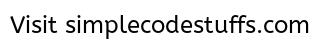
So far, we have seen how to create a project in soapui pro. Now in this tutorial, let’s see how to run a request available in a project.
In order to run a project, create a project as explained the previous tutorials. Follow the below steps to run a project in SOAPUI PRO.
Step 1: Click on Request name. This will display the default requests as shown in the image below.
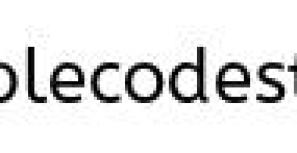
Step 2: In the request, fill the value for the tags with ‘?’ if you have.
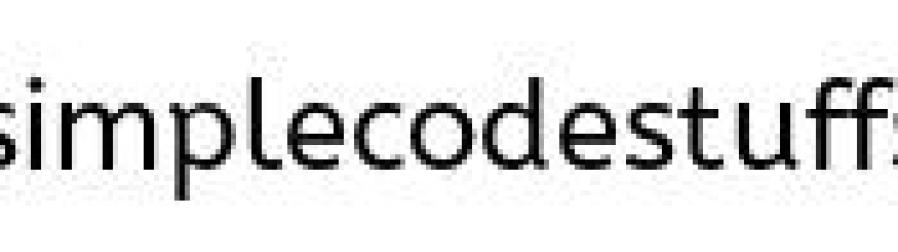
Step 3: Check for the service endpoint before clicking in Run button.
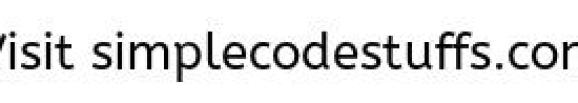
Step 4: Click on Run button as shown in the below image
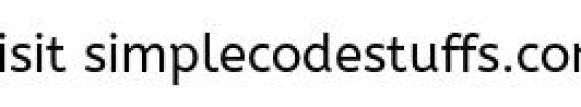
After clicking on RUN,
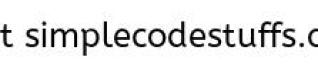
Step 5: Now you can find the response for the above requests in the Response window.

Thus the response for the soap request is obtained as shown in the above image. Thus a soapui project is run successfully.
