SOAP UI – Project encryption
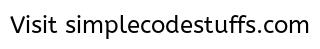
There may be situations when you need to ensure your projects are encrypted or secured to prevent misuse of your projects. SOAPUI tool provides the project encryption feature to encrypt / secure your project using a secure project password.
Follow the steps discussed to encrypt your project in SOAPUI.
Step 1: Click on the Project name.

Step 2: In the properties pane of the project, there is an option Project Password to provide the password for project encryption.
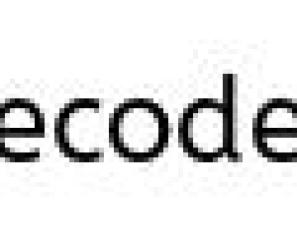
Step 3: Now enter a password for the project in the Project Password field and press enter to confirm your password.
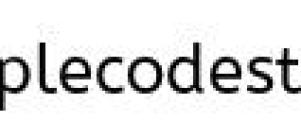
Step 4: Now your project appears with (E symbol) near the project name in the Navigator pane as shown in the image below.
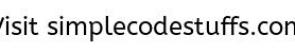
Step 5: Click on File –> save all projects to save the changes made to the projects.
Now to check if the project is encrypted, follow the steps discussed below.
Step 1: Create a new workspace using the options, File –> New workspace.
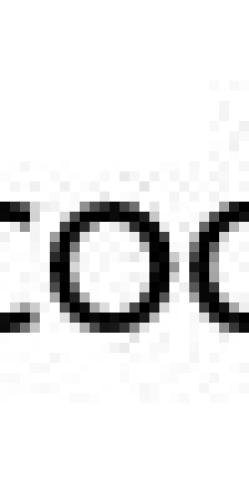
Step 2: Now SOAPUI will prompt to enter a workspace name and save all the projects in the current workspace. Click yes to save all the projects.
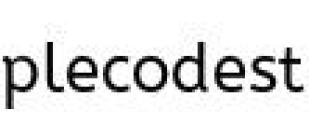
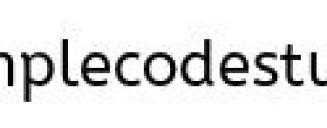
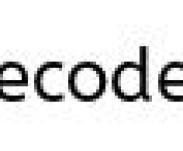
Step 3: Now switch from the new workspace to the old workspace using the either of the options below,
- File –> Switch workspace and select the workspace from the folder location
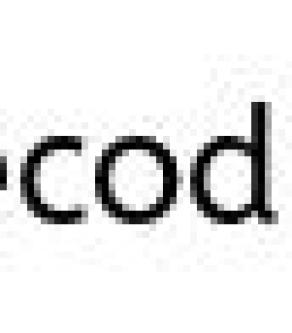

(OR)
- Click on File –> Recent –> Workspaces –> Choose Old workspace name from the dropdown menu.
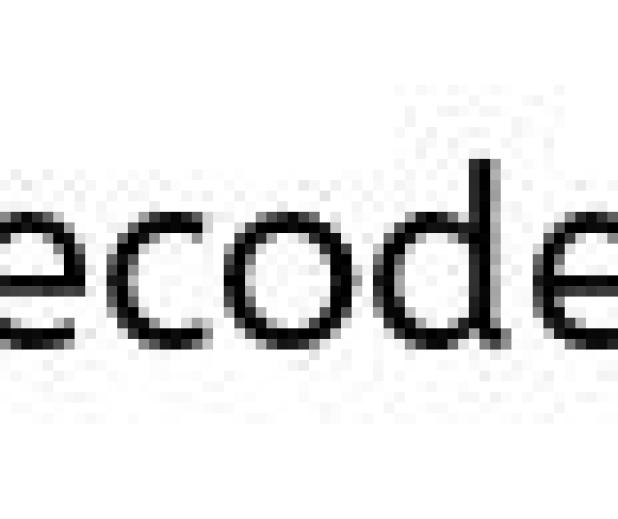
Step 4: While switching the workspaces, SOAPUI prompts for the encrypted project available in the old workspace as shown below.
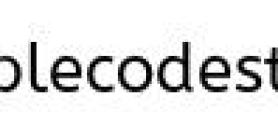
Step 5: Enter the valid password and click OK to open the encrypted projects.
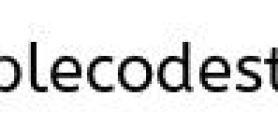
Note: An encrypted project created in a workspace can be opened in that workspace without providing a password.
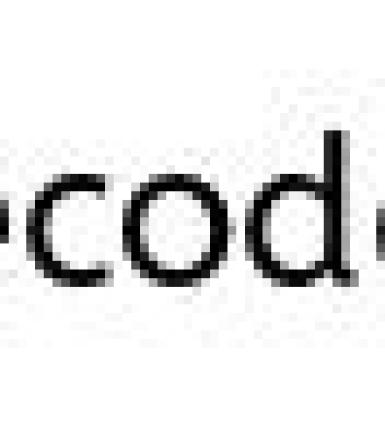
Thus projects can be encrypted in SOAPUI tool both in beta and Pro versions.
