SOAP UI – Simulate Services using MockServices in a project
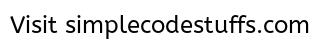
Let’s see how to run a request using the mockservices in this tutorial. Follow the step by step procedure discussed below to simulate your services.
Before doing this, make sure you start your mockservices as explained in the previous tutorials.
Step 1: Click on the request and choose the mock service endpoint as shown in the image below.
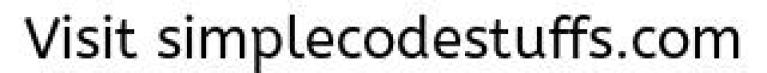
Step 2: Now click on Run ![]() icon to run the request on the mock service.
icon to run the request on the mock service.
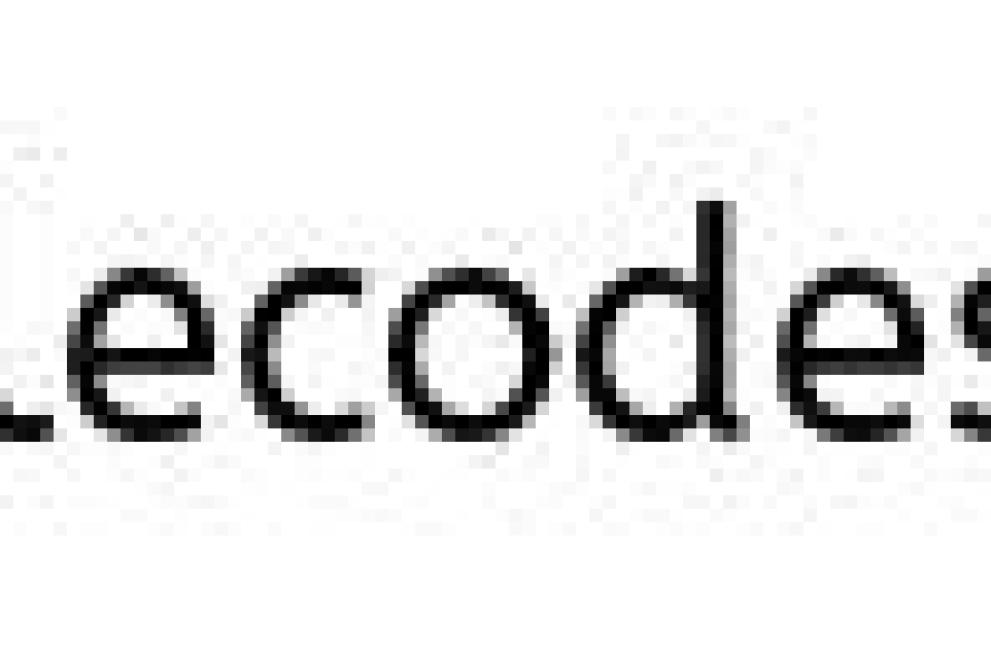
Step 3: Desired response is obtained in the response editor.
Thus the mockservices can be used in situations where real services are not available when you need to test dependent services.
