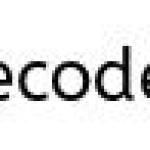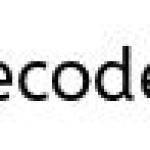An internal error occurred during: “Launching New_configuration”
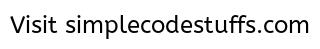
When you create and try to run a built project, sometimes eclipse will throw the following error,
An internal error occurred during: “Launching New_configuration”. Path for project must have only one segment.
When you go to your run configurations, you can see a screen similar to this,

Error log:
!ENTRY org.eclipse.core.jobs 4 2 2011-02-20 12:12:00.397
!MESSAGE An internal error occurred during: “Launching android”.
!STACK 0
java.lang.IllegalArgumentException: Path for project must have only one segment.
at org.eclipse.core.runtime.Assert.isLegal(Assert.java:63)
at org.eclipse.core.internal.resources.WorkspaceRoot
.getProject(WorkspaceRoot.java:181)
at com.android.ide.eclipse.adt.internal.launch.LaunchConfigDelegate
.getProject(Unknown Source)
at com.android.ide.eclipse.adt.internal.launch.LaunchConfigDelegate
.launch(Unknown Source)
at org.eclipse.debug.internal.core.LaunchConfiguration
.launch(LaunchConfiguration.java:853)
at org.eclipse.debug.internal.core.LaunchConfiguration
.launch(LaunchConfiguration.java:703)
at org.eclipse.debug.internal.ui.DebugUIPlugin
.buildAndLaunch(DebugUIPlugin.java:866)
at org.eclipse.debug.internal.ui.DebugUIPlugin$8
.run(DebugUIPlugin.java:1069)
at org.eclipse.core.internal.jobs.Worker.run(Worker.java:55)
Solution:
This is because eclipse sometimes fails to recognize your application/project and that is why it is asking for a new configuration (as shown in the above figure). This cryptic message usually tries to tell you “Please enter a name and project in your run configuration”
- In such cases, just click on Browse and select your project and click on apply to run your android application.
- Otherwise, you can rebuild your application and run it again from run configurations. If this error, persists even after the above procedure consider restarting your eclipse try it again, it will work fine.