Ajax implementation in Servlet without jQuery plugin
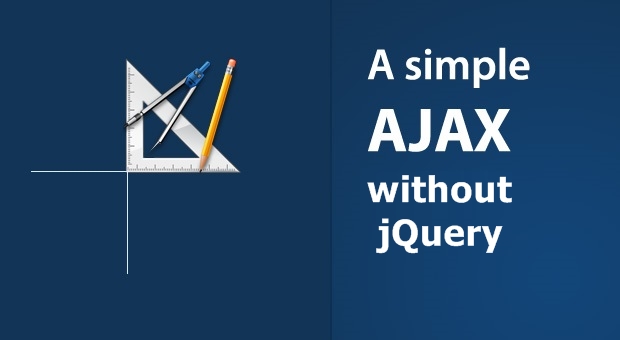
AJAX is a technique for creating better, faster, and more interactive web applications. With AJAX, your JavaScript can communicate directly with the server, using the JavaScript XMLHttpRequest object. With this object, your JavaScript can transfer data with a web server, without reloading the page.
This post elaborates on how to implement Ajax in Servlet application.
** UPDATE: Servlet Complete tutorial now available here.
Folder Structure
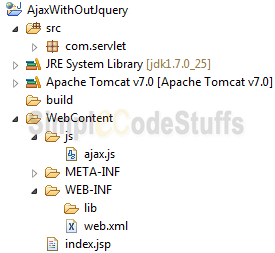
Jsp Page
Ajax implementation in Servlet without Using jQuery Ajax implementation in Servlet without jQuery
Please Enter your Name :
JS File
File: ajax.js
In this file we will fire ajax to call java servlet.
//Get XMLHTTP Object
function getXMLHTTPObject() {
var xmlhttpObject = null;
try {
// For Old Microsoft Browsers
xmlhttpObject = new ActiveXObject("Msxml2.XMLHTTP");
} catch (e) {
try {
// For Microsoft IE 6.0+
xmlhttpObject = new ActiveXObject("Microsoft.XMLHTTP");
} catch (e1) {
// No Browser accepts the XMLHTTP Object then false
xmlhttpObject = false;
}
}
if (!xmlhttpObject && typeof XMLHttpRequest != 'undefined') {
// For Mozilla, Opera Browsers
xmlhttpObject = new XMLHttpRequest();
}
// Mandatory Statement returning the ajax object created
return xmlhttpObject;
}
// Change the value of the outputText field
function setAjaxOutput() {
document.getElementById('ajaxResponse').innerHTML = xmlhttpObject.responseText;
}
function handleServerResponse() {
if (xmlhttpObject.readyState == 4) {
if (xmlhttpObject.status == 200) {
setAjaxOutput();
} else {
alert("Error during AJAX call. Please try again");
}
}
}
// Implement business logic
function doAjaxCall() {
xmlhttpObject = getXMLHTTPObject();
if (xmlhttpObject != null) {
var URL = "AjaxAction?userName="
+ document.getElementById('userName').value;
xmlhttpObject.open("POST", URL, true);
xmlhttpObject.send(null);
xmlhttpObject.onreadystatechange = handleServerResponse;
}
}
Recommended reading:
Servlet
Now let’s go on and write the servlet which handles this Ajax call
package com.servlet;
import java.io.IOException;
import javax.servlet.ServletException;
import javax.servlet.http.HttpServlet;
import javax.servlet.http.HttpServletRequest;
import javax.servlet.http.HttpServletResponse;
public class AjaxServlet extends HttpServlet {
private static final long serialVersionUID = 1L;
protected void doPost(HttpServletRequest request,
HttpServletResponse response) throws ServletException, IOException {
String userName = request.getParameter("userName");
if (userName.equals("")) {
userName = "User name cannot be empty";
} else {
userName ="Hello" + userName;
}
response.setContentType("text/plain");
response.getWriter().write(userName);
}
}
I hope the code above is self explanatory.
Also read:
Web.xml
Make sure you have done servlet mapping in web.xml as shown below
JqueryAjaxServlet index.jsp AjaxAction com.servlet.AjaxServlet AjaxAction /AjaxAction/*
Demo
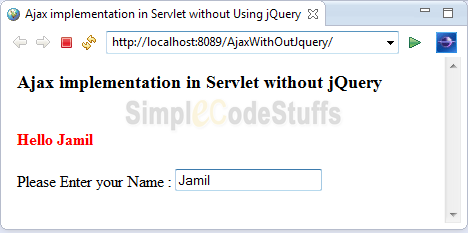
On running the application the above webpage is generated, in which enter a value in the textbox and click anywhere outside the textbox, then you will see a welcome message saying “Hello (userName)”.

