Tab Style Login and Signup example using jQuery in Java web application
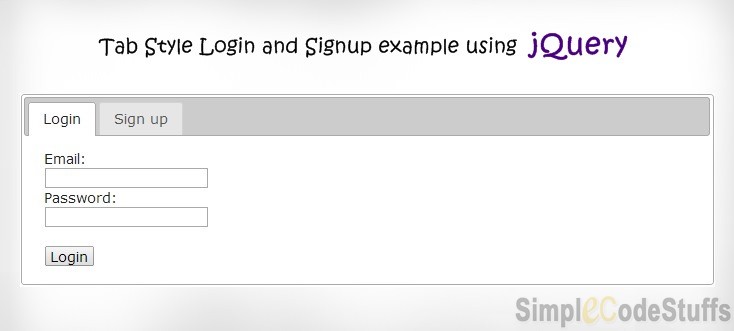
In this post, I am going to describe on how to design tab style login and registration panel using jquery ui tabs in java web applications. Here I’m using oracle database as a back end for registering and authenticating users.
Libraries required for the setup,
Now create a dynamic web project in eclipse and create two folders under WebContent and name it as ‘js’ and ‘css’. And add the downloaded jQuery javascript and css files to it. The final project structure will be as shown below
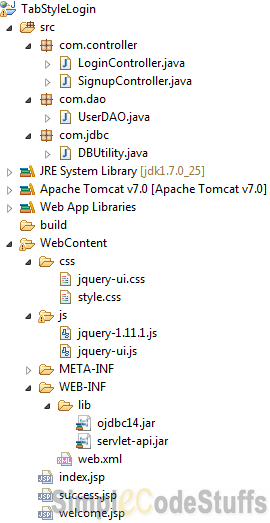
Now create a user table in Oracle database using the query below.
CREATE TABLE users (name VARCHAR (50), email VARCHAR (50), password VARCHAR (50), gender VARCHAR (50))
Jsp page
Login and registration
User defined CSS
body {
background-color: #e6e6e6;
font-family: Helvetica;
font-size: 17px;
color: #666;
margin: 0px;
padding: 0px;
}
.wrapper {
width: 1024px;
height: 650px;
margin: 0 auto;
background: white;
margin: 0 auto;
}
.container {
min-height: 400px;
border-top: 1px solid gray;
padding: 50px;
}
Recommended reading :
Controller
File: LoginController.java
LoginController doPost method gets triggered on clicking Login button and its doGet Method gets triggered on clicking logout
package com.controller;
import java.io.IOException;
import javax.servlet.ServletException;
import javax.servlet.http.HttpServlet;
import javax.servlet.http.HttpServletRequest;
import javax.servlet.http.HttpServletResponse;
import javax.servlet.http.HttpSession;
import com.dao.UserDAO;
public class LoginController extends HttpServlet {
private static final long serialVersionUID = 1L;
protected void doPost(HttpServletRequest request,
HttpServletResponse response) throws ServletException, IOException {
String error;
String email = request.getParameter("email");
String password = request.getParameter("password");
HttpSession session = request.getSession();
UserDAO userDAO = new UserDAO();
String userName = userDAO.verifyUser(email, password);
if (userName == null) {
error = "Invalid Email or password";
session.setAttribute("error", error);
response.sendRedirect("index.jsp");
} else {
session.setAttribute("user", userName);
response.sendRedirect("welcome.jsp");
}
}
@Override
protected void doGet(HttpServletRequest request,
HttpServletResponse response) throws ServletException, IOException {
if ("logout".equalsIgnoreCase(request.getParameter("param"))) {
HttpSession session = request.getSession();
session.removeAttribute("user");
session.invalidate();
response.sendRedirect("index.jsp");
}
}
}
SignupController
This controller gets triggred on clicking Register button under Signup tab
package com.controller;
import java.io.IOException;
import javax.servlet.ServletException;
import javax.servlet.http.HttpServlet;
import javax.servlet.http.HttpServletRequest;
import javax.servlet.http.HttpServletResponse;
import com.dao.UserDAO;
public class SignupController extends HttpServlet {
private static final long serialVersionUID = 1L;
protected void doPost(HttpServletRequest request,
HttpServletResponse response) throws ServletException, IOException {
String name = request.getParameter("fullname");
String email = request.getParameter("email");
String password = request.getParameter("password");
String gender = request.getParameter("gender");
UserDAO userDAO = new UserDAO();
int result = userDAO.createUser(name, email, password, gender);
if (result == 1) {
response.sendRedirect("success.jsp");
}
}
}
Also read :
UserDAO
Create a class that performs registration and authentication operation in database
package com.dao;
import java.sql.Connection;
import java.sql.PreparedStatement;
import java.sql.ResultSet;
import com.jdbc.DBUtility;
public class UserDAO {
private Connection dbConnection;
private PreparedStatement pStmt;
private String SQL_SELECT = "SELECT name FROM users WHERE email = ? AND password = ?";
private String SQL_INSERT = "INSERT INTO users (name,email,password,gender) VALUES (?,?,?,?)";
public UserDAO() {
dbConnection = DBUtility.getConnection();
}
public String verifyUser(String email, String password) {
String userName = null;
try {
pStmt = dbConnection.prepareStatement(SQL_SELECT);
pStmt.setString(1, email);
pStmt.setString(2, password);
ResultSet rs = pStmt.executeQuery();
while (rs.next()) {
userName = rs.getString("name");
}
} catch (Exception e) {
System.err.println(e.getMessage());
}
return userName;
}
public int createUser(String name, String email, String password,
String gender) {
int result = 0;
try {
pStmt = dbConnection.prepareStatement(SQL_INSERT);
pStmt.setString(1, name);
pStmt.setString(2, email);
pStmt.setString(3, password);
pStmt.setString(4, gender);
result = pStmt.executeUpdate();
} catch (Exception e) {
System.err.println(e.getMessage());
}
return result;
}
}
DBUtility
Next let us create a utility class to handle connections to database.
package com.jdbc;
import java.sql.Connection;
import java.sql.DriverManager;
public class DBUtility {
private static Connection connection = null;
public static Connection getConnection() {
if (connection != null)
return connection;
else {
// database URL
String dbUrl = "jdbc:oracle:thin:@localhost:1521:XE";
try
{
Class.forName("oracle.jdbc.driver.OracleDriver");
// set the url, username and password for the database
connection = DriverManager.getConnection(dbUrl, "system", "admin");
} catch (Exception e) {
e.printStackTrace();
}
return connection;
}
}
}
In addition to above files there are 2 other jsp pages,
1. welcome.jsp page which get displayed when the user logged into the application.
2. Success.jsp page which gets displayed once user registration is successful.
I have not showcased up these files here, you may download the files to see complete example.
Note: Since this article is intended to demonstrate the usage of tabs feature in jquery, so I have not included any validation parts in it.
Demo
On running the application
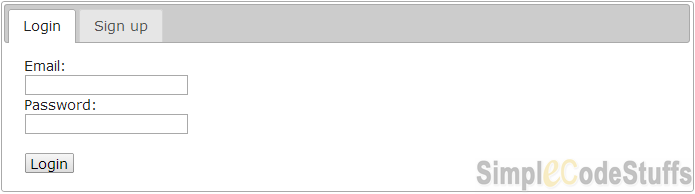
On clicking Signup tab
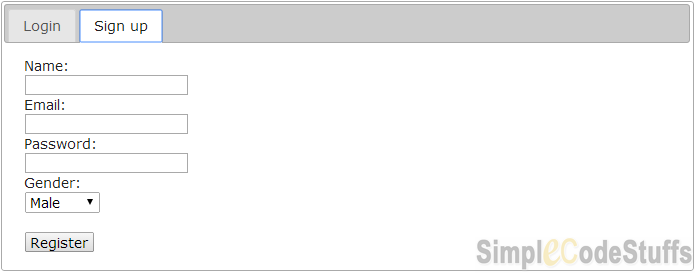
 |
|

Nice and simple article
thanks
Most welcome :)