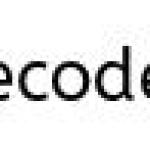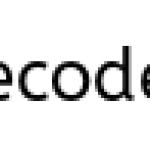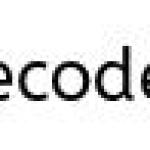How To Change Default Port number of Tomcat Server?
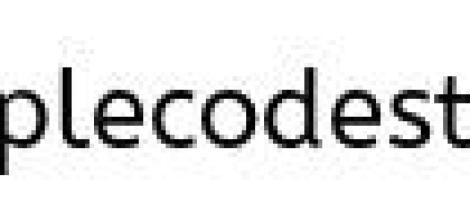
Tomcat by default runs on port number 8080, but many times other Java application also uses 8080 and starting tomcat may result in java.net.BindException. In order to avoid this exception you can change default port of tomcat from 8080 to some other port
Do read
What is a Memory Leak and Garbage Collector in java?
Java Heap Dump Analysis using Eclipse Memory Analyzer (MAT)
How to find the JDK target version from a .class file?
Steps in changing the Tomcat Port
Go to the installation directory of Tomcat Server and then open folder named “conf” and locate the file server.xml and Search for the entry shown bellow:
<Connector port="8080" protocol="HTTP/1.1" connectionTimeout="20000" redirectPort="8443" />
Change the value of attribute port to your desire value and restart the Tomcat Server.
<Connector port="8089" protocol="HTTP/1.1" connectionTimeout="20000" redirectPort="8443" />