Splitting PDF File Using Java iText API
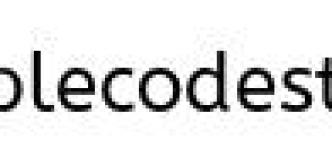
Previously I wrote a tutorial about how to merge two or more PDF files. This tutorial we will learn about splitting a PDF with multiple pages into multiple PDFs using the Java iText API.
Library Required
itext-2.1.4.jar
File: SplitPDF.java
package com.simplecode.util;
import java.io.FileInputStream;
import java.io.FileOutputStream;
import java.io.IOException;
import com.lowagie.text.Document;
import com.lowagie.text.pdf.PdfContentByte;
import com.lowagie.text.pdf.PdfImportedPage;
import com.lowagie.text.pdf.PdfReader;
import com.lowagie.text.pdf.PdfWriter;
public class SplitPDF {
// Split PDF files in Java using iText JAR
public static void main(String[] args) {
try {
SplitPDF.splitPDF(new FileInputStream("C:\File.pdf"),
new FileOutputStream("C:\Output1.pdf"), 1, 15);
SplitPDF.splitPDF(new FileInputStream("C:\File.pdf"),
new FileOutputStream("C:\Output2.pdf"), 15, 30);
} catch (Exception e) {
System.err.println(e.getMessage());
}
}
public static void splitPDF(FileInputStream inputStream,
FileOutputStream outputStream, int fromPage, int toPage) {
Document document = new Document();
try {
PdfReader inputPDF = new PdfReader(inputStream);
int totalPages = inputPDF.getNumberOfPages();
// Make fromPage equals to toPage if it is greater
if (fromPage > toPage) {
fromPage = toPage;
}
if (toPage > totalPages) {
toPage = totalPages;
}
// Create a writer for the outputstream
PdfWriter writer = PdfWriter.getInstance(document, outputStream);
document.open();
// Holds the PDF data
PdfContentByte cb = writer.getDirectContent();
PdfImportedPage page;
while (fromPage <= toPage) {
document.newPage();
page = writer.getImportedPage(inputPDF, fromPage);
cb.addTemplate(page, 0, 0);
fromPage++;
}
outputStream.flush();
document.close();
outputStream.close();
} catch (Exception e) {
System.err.println(e.getMessage());
} finally {
if (document.isOpen())
document.close();
try {
if (outputStream != null)
outputStream.close();
} catch (IOException ioe) {
System.err.println(ioe.getMessage());
}
}
}
}
Read More
Merge PDF files using java iText
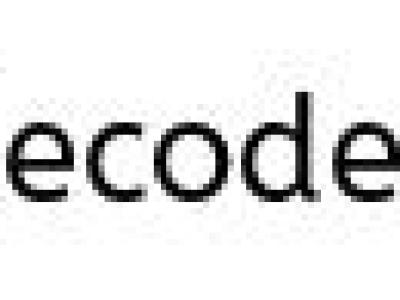
Library Required
itext-2.1.4.jar
File: MergePDF.java
package com.simplecode.util;
//Please include the itext-2.1.4.jar in the classpath
import java.util.List;
import java.util.Iterator;
import java.util.ArrayList;
import java.io.IOException;
import java.io.InputStream;
import java.io.OutputStream;
import java.io.FileInputStream;
import java.io.FileOutputStream;
import com.lowagie.text.Document;
import com.lowagie.text.pdf.BaseFont;
import com.lowagie.text.pdf.PdfReader;
import com.lowagie.text.pdf.PdfWriter;
import com.lowagie.text.pdf.PdfContentByte;
import com.lowagie.text.pdf.PdfImportedPage;
public class MergePDF {
public static void main(String[] arg) {
try {
List<InputStream> pdfs = new ArrayList<InputStream>();
pdfs.add(new FileInputStream("C:\File1.pdf"));
pdfs.add(new FileInputStream("C:\File2.pdf"));
OutputStream output = new FileOutputStream("C:\Merge.pdf");
// boolean flag that represents whether you need to include page number or not
MergePDF.concatPDFs(pdfs, output, true);
}
catch (Exception e)
{
System.err.println("Exception occurs : " + e.getMessage());
}
}
public static void concatPDFs(List<InputStream> streamOfPDFFiles,
OutputStream outputStream, boolean paginate) {
Document document = new Document();
try {
List<InputStream> pdfs = streamOfPDFFiles;
List<PdfReader> readers = new ArrayList<PdfReader>();
int totalPages = 0;
Iterator<InputStream> iteratorPDFs = pdfs.iterator();
// Create Readers for the pdfs.
while (iteratorPDFs.hasNext()) {
InputStream pdf = iteratorPDFs.next();
PdfReader pdfReader = new PdfReader(pdf);
readers.add(pdfReader);
totalPages += pdfReader.getNumberOfPages();
}
// Create a writer for the outputstream
PdfWriter writer = PdfWriter.getInstance(document, outputStream);
document.open();
BaseFont bf = BaseFont.createFont(BaseFont.HELVETICA,
BaseFont.CP1252, BaseFont.NOT_EMBEDDED);
// Holds the PDF data
PdfContentByte cb = writer.getDirectContent();
PdfImportedPage page;
int currentPageNumber = 0;
int pageOfCurrentReaderPDF = 0;
Iterator<PdfReader> iteratorPDFReader = readers.iterator();
// Loop through the PDF files and add to the output.
while (iteratorPDFReader.hasNext()) {
PdfReader pdfReader = iteratorPDFReader.next();
// Create a new page in the target for each source page.
while (pageOfCurrentReaderPDF < pdfReader.getNumberOfPages()) {
document.newPage();
pageOfCurrentReaderPDF++;
currentPageNumber++;
page = writer.getImportedPage(pdfReader,pageOfCurrentReaderPDF);
cb.addTemplate(page, 0, 0);
// Code for pagination.
if (paginate) {
cb.beginText();
cb.setFontAndSize(bf, 9);
cb.showTextAligned(PdfContentByte.ALIGN_CENTER, ""
+ currentPageNumber + " of " + totalPages, 520, 5, 0);
cb.endText();
}
}
pageOfCurrentReaderPDF = 0;
}
outputStream.flush();
document.close();
outputStream.close();
}
catch (Exception e) {
System.err.println("Exception : " + e.getMessage());
}
finally {
if (document.isOpen())
document.close();
try {
if (outputStream != null)
outputStream.close();
}
catch (IOException ioe) {
System.err.println("Exception : " + ioe.getMessage());
}
}
}
}
Related Article
Splitting PDF File Using Java iText API
