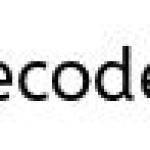Trouble getting Android emulator to run in eclipse
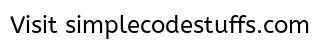
Problem:
I’m trying to run the SDK Samples on the Emulator in Eclipse 3.5
Most of the time the AVD Manager hangs when I try to create a new AVD. When I manage to create an AVD and try to start the emulator I get this:
emulator: ERROR: no search paths found in this AVD’s configuration weird, the AVD’s config.ini file is malformed. Try re-creating it.
Solution 1:
You can set the environment variable ANDROID_SDK_HOME. For example:
ANDROID_SDK_HOME=D:\Development\android-sdk\. Add this variable to <eclipseFolder>\configuration\.settings\org.eclipse.ui.ide.prefs:
ANDROID_SDK_HOME=D:\Development\android-sdk\
Stop the process adb.exe and (re)start Eclipse.
Solution 2:
If you have special character in your username do this:
~/.android/avd on OS X and Linux,
C:\Documents and Settings\user\.android\ on Windows XP, and
C:\Users\user\.android\avd on Windows Vista, 7.
There name.ini and name.avd folder
- copy the folder for example: C:\
- modifiy the path in the .ini to path=C:\name.avd