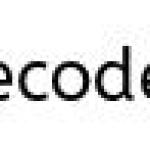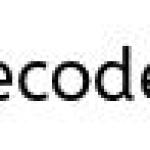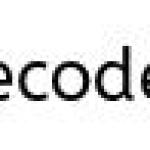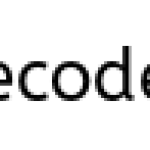Struts 2 Push Tag Example
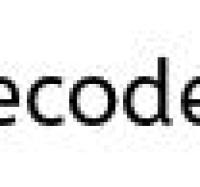
Struts 2 “push” tag is used to push a value into the ValueStack. The value we pushed using push tag will be on top of the ValueStack, so it can be easily referenced using the first-level OGNL expression instead of a deeper reference. The following code show how to do this.
** UPDATE: Struts 2 Complete tutorial now available here.
 |
|
1. Action
package com.simplecode.action;
import com.simplecode.util.AuthorBean;
//PushTag Action class
public class BookInfoAction {
private AuthorBean authorBean;
public String populate() {
authorBean = new AuthorBean
("Mohammed masjid", "Akuland Nz","8051 Micro Controller");
return "populate";
}
public String execute() {
return "success";
}
public AuthorBean getAuthorBean() {
return authorBean;
}
public void setAuthorBean(AuthorBean authorBean) {
this.authorBean = authorBean;
}
}
2. Bean
A simple AuthorBean class, later will push it into the stack for easy access.
package com.simplecode.util;
public class AuthorBean {
private String name;
private String university;
private String book;
public AuthorBean(String name, String university, String book) {
this.name = name;
this.university = university;
this.book = book;
}
public String getName() {
return name;
}
public void setName(String name) {
this.name = name;
}
public String getUniversity() {
return university;
}
public void setUniversity(String university) {
this.university = university;
}
public String getBook() {
return book;
}
public void setBook(String book) {
this.book = book;
}
}
3. Push tag example
It shows the use of “push” tag.
<%@taglib uri="/struts-tags" prefix="s"%> <html> <head> <title>Book Details</title> </head> <body> <p>Author name property can be accessed in two ways:</p> <br /> (Method 1 - Normal method) <br /> <b>Author Name:</b> <s:property value="authorBean.name" /> <br /> <b> University: </b> <s:property value="authorBean.university" /> <br/><b>Book Title :</b> <s:property value="authorBean.book" /> <br /> <br /> (Method 2-push tag) <s:push value="authorBean"> <b>Author Name:</b> <s:property value="name" /> <b> University: </b> <s:property value="university" /> <b>Book Title :</b> <s:property value="book" /> </s:push> </body> </html>
How it work?
Normally, if you want to get the bean’s property, you may reference it like
<s:property value="authorBean.name" />
With “push” tag, you can push the “authorBean” to the top of the stack, and access the property directly
<s:property value="name" />
Both are returned the same result, but with different access mechanism only.
4. Struts.xml
Link it
<?xml version="1.0" encoding="UTF-8" ?>
<!DOCTYPE struts PUBLIC
"-//Apache Software Foundation//DTD Struts Configuration 2.0//EN"
"http://struts.apache.org/dtds/struts-2.0.dtd">
<struts>
<package name="default" extends="struts-default">
<action name="*BookAction" method="{1}"
class="com.simplecode.action.BookInfoAction">
<result name="populate">/bookDetails.jsp</result>
</action>
</package>
</struts>
5. Demo
http://localhost:8089/PushTag/populateBookAction.action
Run it