RECENT POSTS
How to select Last One Year Records in MySQL?

SELECT * FROM <table_name> WHERE <date_field> BETWEEN DATE_SUB(NOW(), INTERVAL 1 YEAR) AND NOW(); Similarly, You can select records for 2 years, 3 years etc.
read moreCalculate Free Disk Space in Java

If you are a Java programmer, you may already have been asked this simple, stupid question: how to find the free disk space left on my system?. It is possible to get the free disk space in Java 6 with a method in the class File, which returns the number of unallocated bytes in the partition named by the abstract path name. But you might be interested in the usable disk space (the one that is writable). It is even possible to get the total disk space of a partition with the method getTotalSpace(). Note : if you still use...
read moreEstablish JDBC connection in SOAPUI PRO

To establish JDBC connection all you need is 3 simple things, OJDBC 14 Jar File Database Connection String Database details Now I am gonna tell you how to establish JDBC connection in PRO using Oracle XE (eXpress Edition). Before you start this, you have to download OJDBC 14 Jar file from oracle site and place it in the path specified. ** Update – Complete SoapUi Tutorials now available here SmartBear\soapUI-Pro-4.5.1\bin\ext Now you can proceed with the below steps to work with the connection. Step 1: Open ur...
read moreCannot complete the install because one or more required items could not be found. Android Error

This error is because of many reasons. Mainly you will get this error while trying to install adt plugin. Here u go possible solutions . 1. Help -> Install New Software. Click on Available software sites. Delete the Android repo. Uncheck Indigo & Eclipse updates & recheck them. Now head back to Help -> Check for updates. Once done, add the Android repo again. Accept the license & you should be good to go. ** UPDATE: Android Complete tutorial now available here. 2. Run Eclipse as Administrator Follow...
read moreEncryption and Decryption of Data using AES-128 algorithm in Java

Encryption and Decryption of Data using AES-128 algorithm in Java package com.simplecode.action; import java.security.Key; import javax.crypto.Cipher; import javax.crypto.spec.SecretKeySpec; import sun.misc.*; public class AES { private static String algorithm = "AES"; private static byte[] keyValue=new byte[] { 'A', 'S', 'e', 'c', 'u', 'r', 'e', 'S', 'e', 'c', 'r', 'e', 't', 'K', 'e', 'y' }; // Performs Encryption public static String encrypt(String plainText) throws Exception...
read moreMicrosoft SharePoint Server 2013 installation scenarios are not supported

The following SharePoint Server 2013 installation scenarios are not supported: You try to install SharePoint Server 2013 on a drive that is formatted by using Resilient File System (ReFS). In this scenario, the installation fails, and the following error message is logged in the Setup log file: var>datetime::[940] Catalyst file system check failed: The path root D:\ is not NTFS datetime::[940] Showing message Title: ‘Setup Warning’, Message: ‘The install location must be on a drive formatted...
read moreHTTP Response Codes – Decision chart
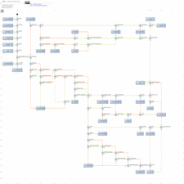
The below image is a decision chart which shows how response codes are identified. It will be helpful if someone is trying to sort response codes issues. Please Download this image and Zoom to see the details.
read moreGetting JVM heap size, used memory, total memory using Java Runtime

Java’s Runtime class provide lot of information about the resource details of JVM(Java Virtual Machine). The memory consumed by the JVM can be read by different methods in Runtime class. In the following example, at start of program we get initial size of heap of JVM by calling freeMemory, totalMemory and maxMemory and then we create thousands of object which occupy space in heap which forces JVM to extend heap, now call to total memory, free memory will return different value based on current heap size but max memory...
read moreGeolocation Field in SharePoint 2013
SharePoint 2013 has introduced a new field type called Geolocation for storing the latitude and logitude information from the end users and displaying it using Bing Maps. I am not very sure why SharePoint 2013 does not offer any UI to add the use this field, but they have provided nice step by step guide to add and use these fields programmatically. I am just summarizing the step taken to get this new feature working. 1. Add a valid Bing Map key to web or farm. “The Bing Maps key set at web level has higher...
read moreHow to Customize List View Web part XSLT using custom XSLT in SharePoint 2010

Tied up customizing the XSLT for a XSLT list View webpart? Want to customize XSLT list View webpart without detaching the page layout? Here is the solution :):) 1. Add your custom XSLT style in the attached file Custom.xsl–>Custom-XSLT 2. Upload it to the Style Library or any document library where you want to maintain 3. Add the List view webpart in the page 4. Edit the webpart. Under miscellaneous section, give the path of your custom xsl file 5.Click on OK. Now the list view webpart...
read more