RECENT POSTS
Re-installation failed due to different application signatures – Android Error

Cause Mainly this error occur for same application sign.If you port your app to another device, there may be a problem with keystores. it’s called debug.keystore and located in %USER_HOME%/.android/ folder. It happens because eclipse tries to push apk with re-install key. The digital signature is driven by a signing key that exists on the machine that signs the app. If Developer A compiles an app using the standard debug key and installs it in an emulator, then tries installing some other variation of the app — one...
read moreAndroid tutorial for beginners
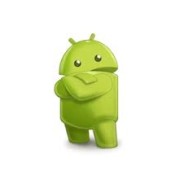
Wanna Learn Android easily????!!!! Here you go!!!! Learn and become an expert in developing android applications. In order to fully appreciate the below tutorial, basic knowledge on Java and XML is a prerequisite. Check out tutorials for :- JAVA XML ANDROID DEVELOPMENT TUTORIALS Learn how to setup the environment for android development, create virtual devices and some of the app fundamentals involved in developing android application… SETUP ANDROID DEVELOPMENT ENVIRONMENT LEARN TO CREATE AND USE AVD’s...
read moreSpring 3 Tutorial for Java Beginners
The Spring Framework is a lightweight framework for developing Java enterprise applications. It provides high performing, easily testable and reusable code. Spring handles the infrastructure as the underlying framework so that you can focus on your application.Spring is modular in design, thereby making creation, handling and linking of individual components so much easier. Spring implements Model View Container(MVC) design pattern. In this tutorial, we’ll take you step by step towards mastering the spring concepts. Here...
read moreGetting Hostname from IP Address

The below java code is used to Getting Hostname from IP Address package com.simplecode; import java.net.InetAddress; import java.net.UnknownHostException; import java.util.Scanner; public class Hostname { public static void main(String[] arg) { Scanner scanIn = new Scanner(System.in); String IpAddress = scanIn.nextLine(); try { InetAddress addresses = InetAddress.getByName(IpAddress); String hostName = addresses.getHostName(); System.out.println(hostName); } catch...
read moreCalculating Age using Java

To calculate age from the given year , the following sippnet of code can be used. package com.simplecode; import java.util.GregorianCalendar; import java.util.Calendar; public class CalculateAge { // Month Representations static final int JAN = 0; static final int FEB = 1; static final int MAR = 2; static final int APR = 3; static final int MAY = 4; static final int JUN = 5; static final int JUL = 6; static final int AUG = 7; static final int SEP = 8; static final int OCT = 9; static...
read moreConversion to dalvik format failed with error 1 : Android Error
java.lang.IllegalArgumentException: already added: package/MyClassclass; [2011-01-19 14:54:05 - ...]: Dx1 error; aborting [2011-01-19 14:54:05 - ...] Conversion to Dalvik format failed with error 1 Go to Project» Properties» Java Build Path» Libraries and remove all except the “Android X.Y” (in my case Android 1.5). click OK. Go to Project» Clean» Clean projects selected below» select your project and click OK. That should work. It is also possible that you have a JAR file located somewhere in your...
read moreHow do you enable a microphone input in the android emulator?

If you are trying to get the audio from Android emulator, you can not be successful. You can try this with different ways like by writing a custom speech to text application, by trying to compile voice recognition sample at Android SDK or by using in-built Speech Recorder on a Google API supported android emulator. ** UPDATE: Android Complete tutorial now available here. You would have given proper permission and you might have also selected Audio play back support in Hardware selection in creating new AVD (Android Virtual...
read moreHow to change Wicket to deployment mode
By default, Wicket is running in development mode. In this post we will see how to change that to Deployment mode ( commonly called as production mode ). There is two method to change wicket to run in deployment (production) mode : 1. web.xml The first st way is add a ‘configuration’ context-param in web.xml. File : web.xml <?xml version="1.0" encoding="ISO-8859-1"?> <web-app ... > ... <filter> ...
read moreDifference between development mode and deployment mode in wicket
Development mode Development mode in wicket does everything to Developers easy and develop the application very fast . It aids and helps them a lot ,hence it is called as Development mode 1. Exceptions are shown in full: we will get full descriptive exception on page and full details of exception on page when it occurs in development mode. 2.Wicket debugger is shown: We can get many wicket debugger on page which helps in finding the flow of application request. Main debugger is Wicket Ajax Debugger....
read moreDebugging java application in Eclipse
5 practical Java debugging tips Let’s see some common java debugging tips in eclipse. 1) Use conditional breakpoint Eclipse allows you to setup conditional break point for debugging, which is a breakpoint with condition and your thread will only stop at specified line if condition matches instead of just stopping on that line like in case of line breakpoint. To setup a conditional breakpoint just double click on any line where you want to setup a breakpoint and then right click –> properties and then...
read more